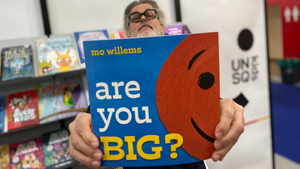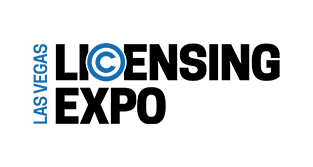Top 10 Matchmaking Tips for Licensing Week Virtual
Licensing Week Virtual’s Matchmaking Service is the weeks biggest tool for making deals. Here’s how you can use it to your benefit.
June 4, 2020
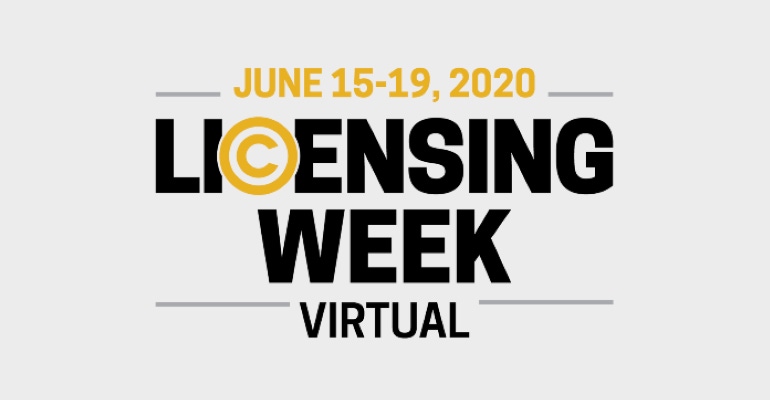
Licensing Week Virtual is fast approaching. The Matchmaking Service allows licensees and licensors to find their perfect matches for upcoming licensing deals, making it perhaps the most valuable service available for attendees.
Here are our top ten tips for using the service so you can get the most out of Licensing Week Virtual.
Register for the event
Matchmaking Service accounts are activated upon registration to the event. It's important that you register with the most accurate information because that data is used to create your initial Matchmaking profile.
Powwow with your internal team
Each user can select up to seven product and property category types for their individual Matchmaking Service profile. If your brand or product requires additional categories, it may be beneficial to consult with your team to ensure all categories are covered and to avoid duplication for your company's goals.
Additionally, Matchmaking has a dynamic way of recognizing the company you registered with and linking your other colleagues that have the same email address domain. Did you know you can forward any meeting requests to your registered internal colleagues with a press of a button through the "Reassign to Colleague" feature located within the invite?
Setup your Matchmaking Profile
Within 24 hours of registering for Licensing Week Virtual, your Matchmaking Service account is created. You will receive an email that contains your unique Matchmaking Service profile link, prompting you to set your password and further enhance your profile to include logos, a personal photo, company description, etc. The more information the better search results!
Set your availability
Once your profile is complete, go to "My Schedule" and select the time/dates you are available to take meetings. This is extremely vital to complete this step sooner rather than later, because if you are not showing availability, then no one can request to meet.
Time to search!
Click on "Find Meetings" to begin your search. There are three tabs - Auto Suggestions (based on your profile), Search, and Keyword Search (free text search bar in the event you are looking for a specific company or brand/product). You can also further narrow down your options by clicking "Refine Results."
Monitor your email
The Matchmaking Service will regularly send email reminders directly to you for outstanding meeting invites or matches based on your set criteria. To ensure these don't go to SPAM, make sure that the "Matchmaking Team" sender and "[email protected]" email address are in your Safe Senders list.
Add confirmed meetings to your calendar
Users can sync their confirmed meetings directly from the Matchmaking Service portal, or through the email reminders, to their Outlook or iCal, simply by clicking "Add to Calendar".
Find a quiet place
Meetings booked through the Matchmaking Service support video and/or audio-only interactions. Set yourself up for success by taking your meetings in a quiet, distraction-free environment.
Stay openminded
You never know what other opportunities are out there, so keep an open mind. Sometimes the best ideas are the ones not yet thought of!
Communicate
Life happens! If you are not able to attend a meeting, try to reach out to them in advance through the Matchmaking Service "Confirmed Meetings" tab located in the “Inbox” section of the portal.
Lastly, when in doubt the Matchmaking Service CS Team is there for you. You can reach them via email at [email protected] or by phone 702-552-0188.
Read more about:
Licensing Week Virtual 2020About the Author(s)
You May Also Like